Sometimes you may need to restart Windows (e.g., when installing new software), but there is no need to restart BIOS. The default restart option do both (Windows and BIOS) restart. That is called doing a “cold boot” rather than “warm boot”.
Here I am going to explain the trick of how to do the “warm boot”. It works on both Windows XP and Vista. I tested it on Windows 7 and it works perfectly on Windows 7 also.
The trick is to hold down the Shift key when invoking restart.
For Windows XP
Click on Start button. Click on Turn off Computer button. The Turn off computer dialog box opens. Now hold down the Shift key and click on Restart button.

For Windows Vista and Windows 7
Click on Start button. Click on Right Arrow. Now hold down the Shift key and click on Restart.
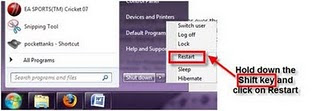
wsalam
No comments:
Post a Comment